Dr. Safety: Antivirus, Booster 3.0.1874
Free Version
Meet the new app, same as the old app
Trend Micro is known to have developed several Android tools, as well as a mobile security suite, which I found to be very well designed. It seems though that Trend Micro has established an alternative software developer account called Trend Micro Inc. Under this title they created two new apps, one of which is Dr. Safety, a new collection of antivirus and booster tools for the Android platform.
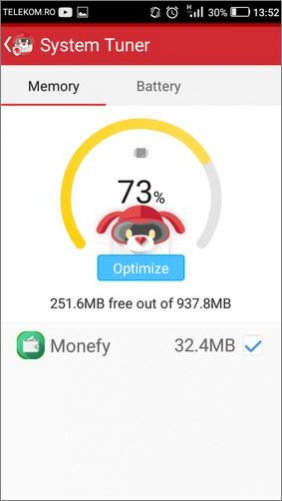
Is Dr. Safety better than their other product, Mobile Security & Antivirus? Well for once, the interface is slightly confusing. The app's main screen deals with important issues, which include enabling some of Dr. Safety's features. When I first launched the app, I had standing notifications to run the "Security Threat Scan" as well as the "Privacy Risk Scan." However, both features were refusing to execute, stating that they needed the other to be resolved first, which made me scratch my head in confusion. Still, it appears that both were running already in the background as the notifications finally disappeared without me having to do anything.
Secondly, Dr. Safety comes with an onscreen tutorial, out of which one element seems to be popping up recursively, no matter how many times you've dismissed it. It is a little bubble that instructs you to tap on the crossed-bell icon to remove the item from the notification list. I might be mistaken though. This bug could be Trend Micro telling you subliminally that you do not need to resolve the highlighted notification.
Once you resolve or dismiss all of the items, you will never see that screen again, as it will now only hold a Check Again button or a See Report button. In fact, you can access the real Notifications panel from the upper left menu button, but the only thing you can find there is a big ad.
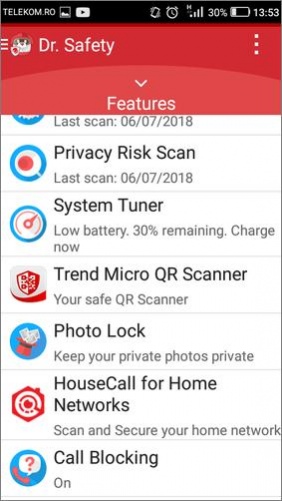
You'll find the meat of the app in the Features panel. However (again,) all not is what it seems. Several features are in fact links to downloading self-contained apps, either from Trend Micro, or Trend Micro Incorporated's array of tools.
In regards to what you do get in Dr. Safety, there are several run-of-the-mill features. The Security Threat and Privacy Risk scans are not explicit enough to warrant a distinction hence I would put them both under a vanilla malware scan label.
The System Tuner detects running apps and lets you close them to free-up memory, but it seems to ignore power intensive apps, such as music players or browsers.
Speaking of browsers, The Safe Web Surfing subscribes you to a list of blocked websites, which Dr. Safety enforces on Google Chrome, behind a password in Dr. Safety. It doesn't work on other browsers, so, just as is the case with Mobile Security & Antivirus, a tech-savvy teen can easily bypass it. The Lost Device protection uses the same platform as Mobile Security & Antivirus. So there's no innovation there either.
Features
- Malware scanner
- Memory Optimizer
- Photo lock - lock photos under a password
- Call Blocking - Filters unwanted calls, and insistent numbers
- Mail Scanner - scans your Gmail app for malicious links and attachments
- Facebook Privacy - Logs into your FB account to provide easy access to the privacy settings
- Safe Web Surfing - blocks inappropriate web pages on Google Chrome
- Lost Device Protection - Access your device remotely to lock or wipe data
Final Thoughts
Dr. Safety is pretty much identical to Trend Micro's Mobile Security & Antivirus, except it's far less ergonomic, and carries some user experience problems. I was not overly impressed with it in any way.
Our Recommendations